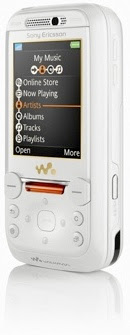
Preparation. You must have iSync 2.3 or later for this phone. I used Mac OS X 10.4.6 where still have iSync 2.2, so I must upgrade to iSync 2.3. And I have upgraded to 10.4.8 that have iSync 2.3 (I don't know about 10.4.7, because I don't have updater for that version). Then, download the free plugins from iSync Hilfe. Select the right plugins for your phones. In this case, I choose SonyEricsson iSync 2.3 plugin due to its support to W850i.
First, turn off bluetooth connection both in Mac and phone.
If you had already connected the phone with Mac, remove the connection. Open System Preferences, Bluetooth, Devices. Choose the connection, and delete. This step is for getting fresh connection configuration.
Extract the plugin. Then, just drag (or you may copy) the "PhonePlugins" folder to provided shortcut, or you can also drag (or copy) direct to "/Library" folder.
Open "PhonePlugins" folder that have located inside "/Library" folder. Delete all plugins except for your phone. The plugins may not work if you skip this step. So, leave just one plugin that for supporting your phone only.
Turn on bluetooth connection both in Mac and the phone. Then connect the phone, open System Preferences, Bluetooth, Devices, and click "Set Up New Device...". Follow the instruction, and make sure that you have "use phone as modem" option checked.
Okay, that's all. Now, open iSync. Choose "Devices" menu then "Add Device...". You will see that your phone is supported.
If you have another phone model that also not supported (yet) by iSync, you may search for plugin in the iSync-Hilfe website. They have iSync plugins for supporting many phones (and also: universal phone plugin!).
Update 2 November 2007:
Mac OS X Leopard (10.5) have iSync 3.0 that support SonyEricsson W850i natively. Woohh... Horray!