iCal is a calendar app that bundled within Mac OS X. I use iCal on my MacBook, and also synchonized the calendar with iPhone. Facebook has calendar feature called "Events" that contains schedules of all events from your friends. To check the calendar, it can be done through the web. But, it is not practical for some users. If you feel more comfort to check Facebook Events within iCal on you Macs, follow these steps.
First, jump to Facebook website and log your account in. Click "Events" menu on the left column, or go to URL http://facebook.com/events. Scroll to bottom of page, and find "Export" option.

Then, facebook will show your personal calendar webcal URL.

Copy the webcal URL.
Launch iCal app. On the left column (calendar), right-click and choose "Subscribe" menu.
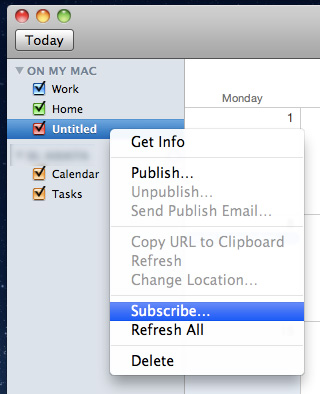
Enter your Facebook webcal URL in the text-box, then click "Subscribe" button.
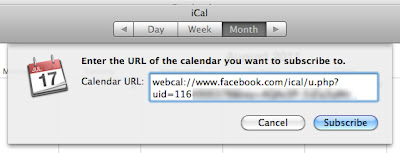
Advanced calendar subscription option window will appear.

Configure calendar's name and colour. You also could remove alarms, attachments, and to-do items if you want. Configure auto-refresh according your needs. Last, click "OK" button.
Voila! Your Facebook event calendar is in the iCal.
PS: This article is originally published in Bahasa Indonesia on MakeMac : Integrasi Kalender Facebook dan iCal.